How to Buy
How to place an order on Ecovacs website?
-
Select the product you want then click “Add to Cart”
-
On the order details page, make sure the order is correct, Enter the recipient’s address and the delivery courier that you want.
-
Click “CHECKOUT” for the next step.
-
In this step you will be asked to fill in the recipient details, including email addresses and account passwords for those who don’t have account on the Ecovacs website. For registered customers, please login to your account.
-
Check the option “Send to a different address” if the recipient of the product is at a different address than the registered account
-
Click “Place Order”, select a payment method, click confirm
- You will get an order confirmation immediately after payment successful
Where can I see the status / receipt number
from the order that I have done?
-
Click Account icon to enter your account page
-
Click “Orders” and all status and transaction history will be listed on this page.
- Click “CHECKOUT” for the next step.
-
Click “View” to see the receipt number that has been inputted for the order
Can I order in the online shop or marketplaces?
Yes you can, for online purchases

Are you looking Deboot with OZMO Mopping Pel?


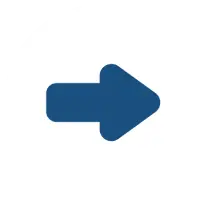 Click Here
Click Here